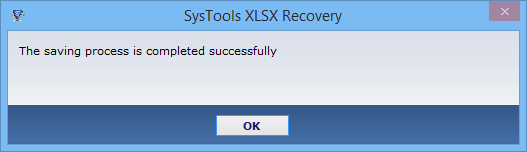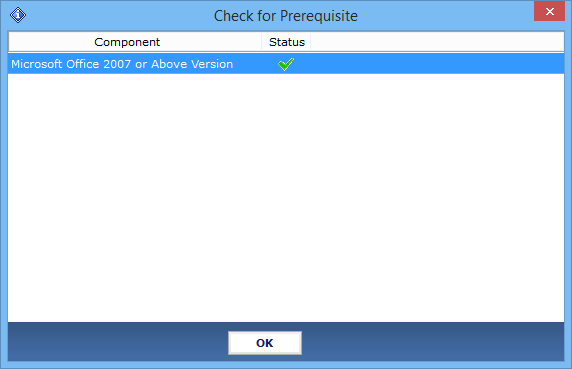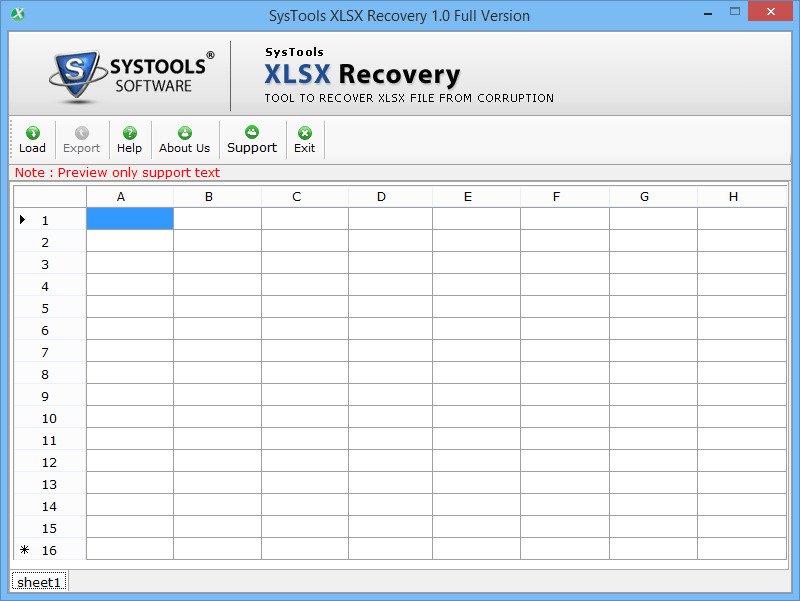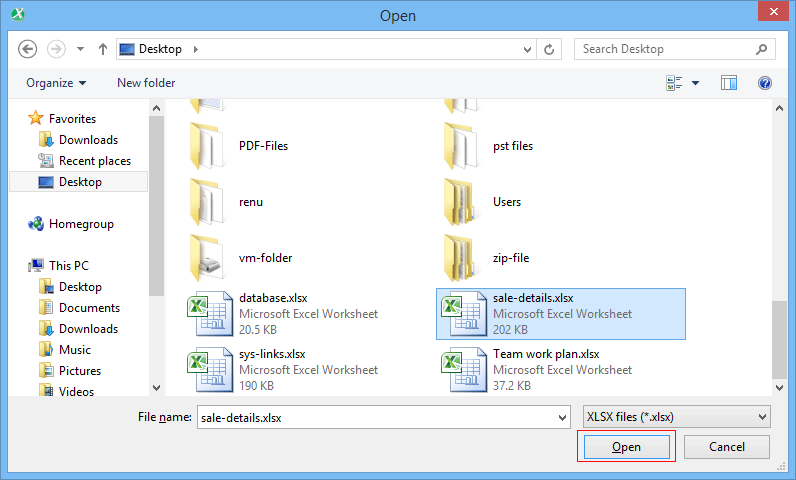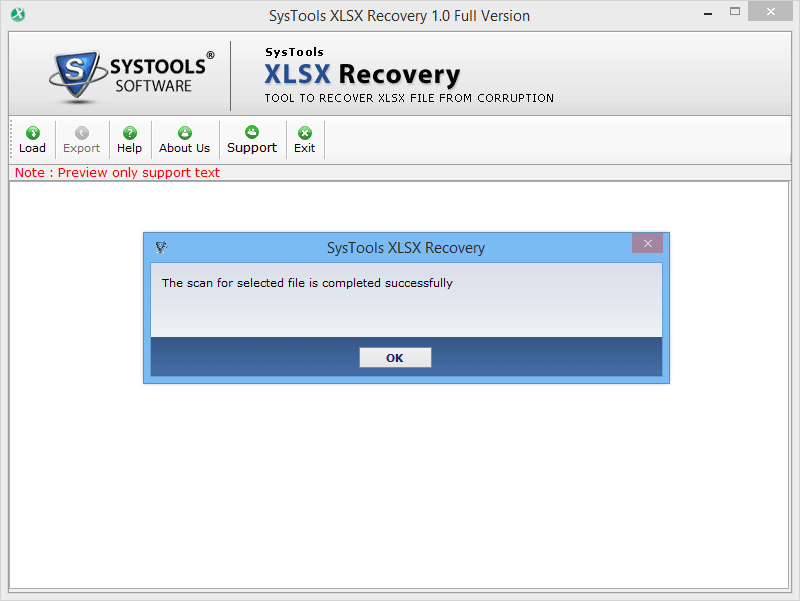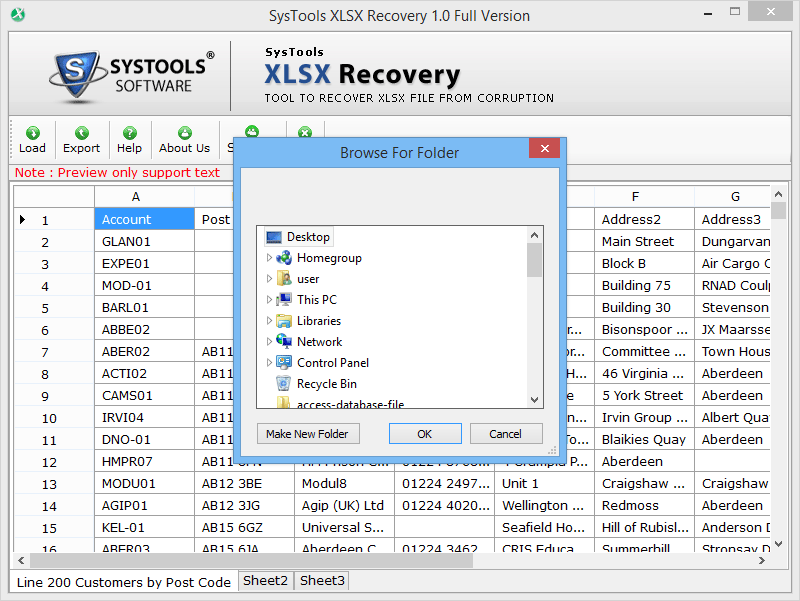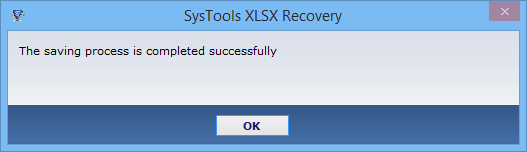Step by Step Guidance
- Download and Install the Software and then Go to Start » All Programs » XLSX Repair
Software will test for compatibility whether MS Office with 2007 is installed or not
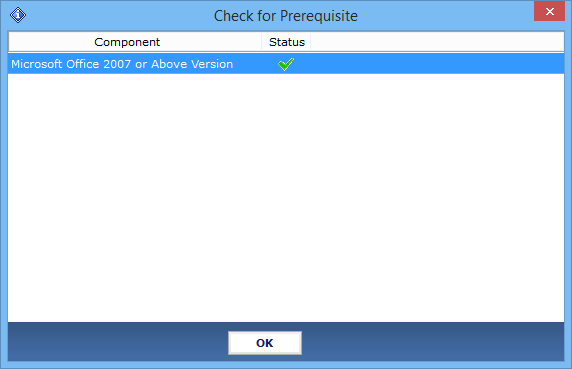
- After the ckeck software will open its first screen. Choose LOAD to open XLSX files
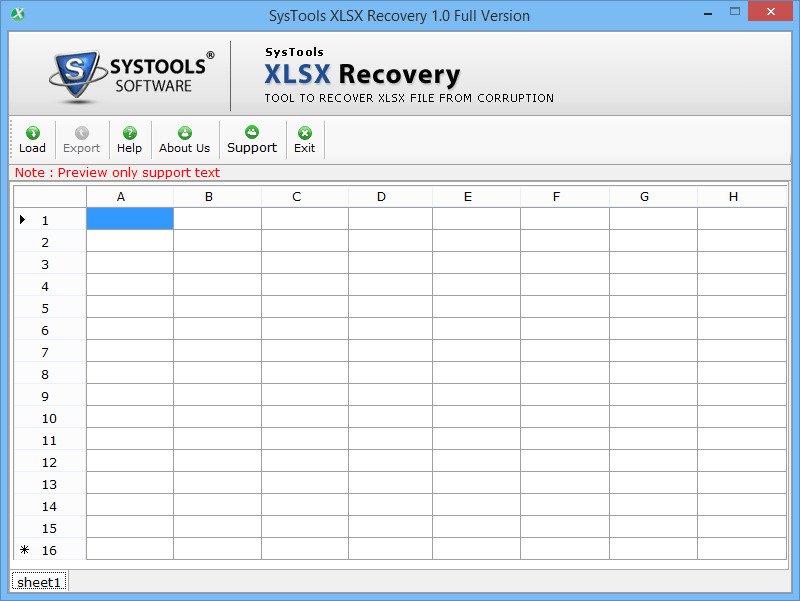
- Browse the XLSX file from the window opened, choose the file and click on Open button
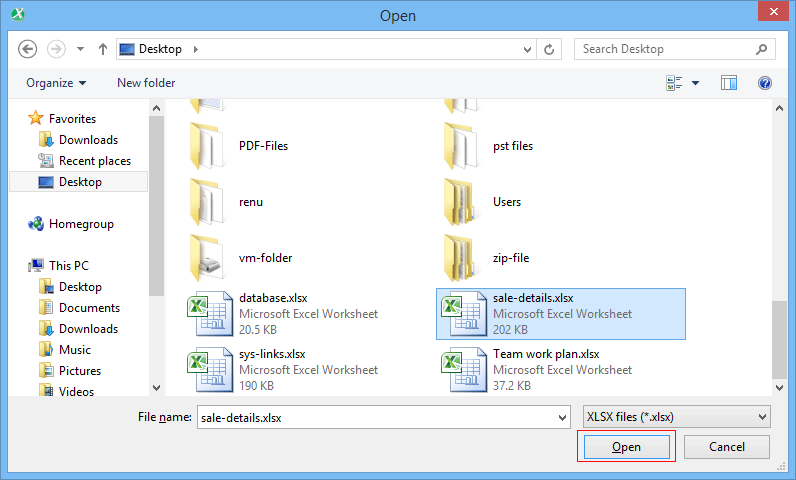
- After the scan process, software initiates the recovery proces and pops a successful message when it is done.
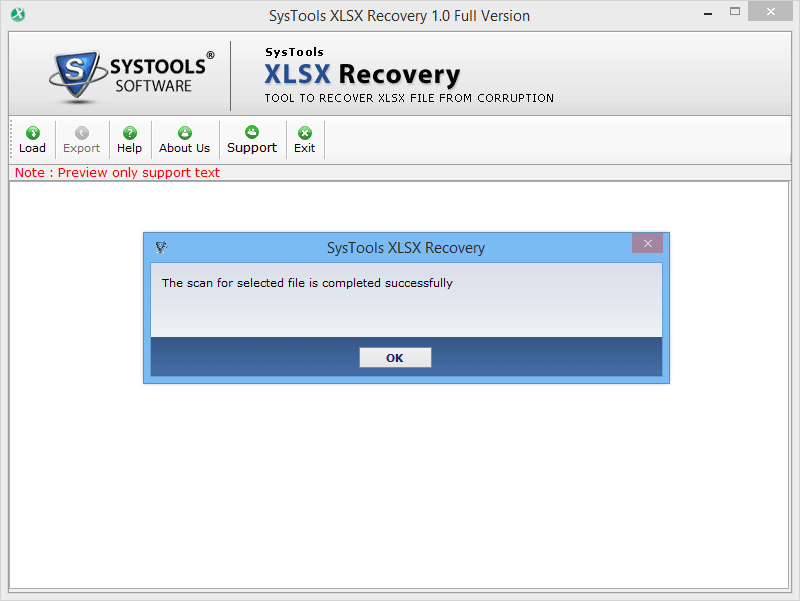
- After recovery analysing process software will generate preview of selected data. To save them users can click on Export button.

- A window will open to browse the location to save selected file.
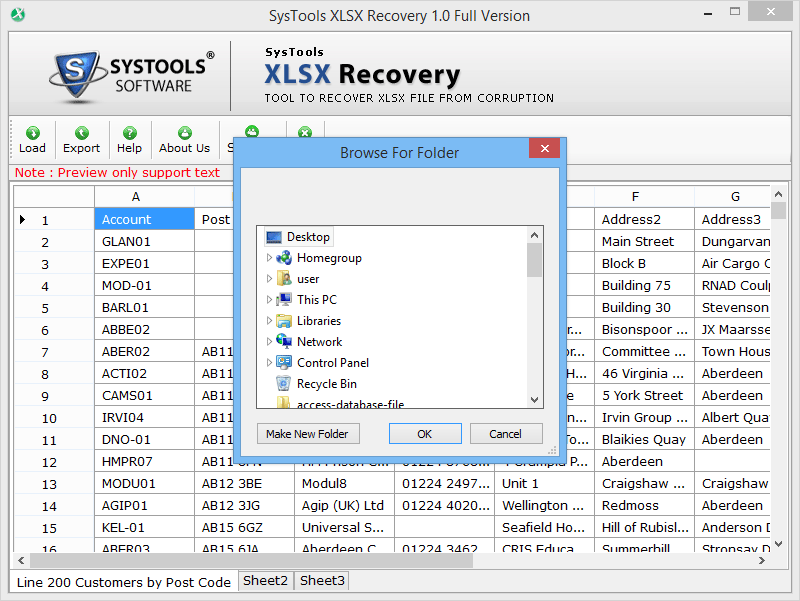
- Click on ok button and browse the folder where your files are saved